If there is moisture in the USB port (otherwise known as the charging port) of your smartphone, it will need to be removed very quickly, before it causes serious damage to your smartphone. Your Android mobile phone may display the following notification to you: moisture has been detected in the charging / USB port of your phone. Your phone must be completely dry if you want to charge it. If this notification appears on your smartphone, a security will prevent you from charging it, which is rather very problematic if you want to use your Android mobile phone as it should. Note that in this case, you will still be able to charge your device by completely turning it off. In this article, you will find solutions to evacuate moisture from your smartphone, or to prevent this error message from appearing and preventing you from charging your Android mobile phone.
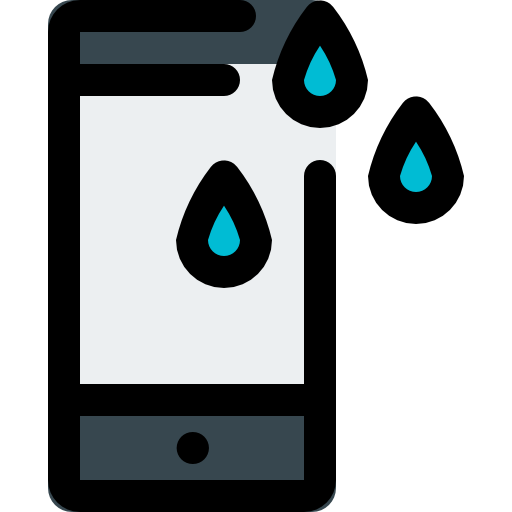
How to remove the error message: moisture has been detected in the charging / USB port of your phone
To be able to recharge your Android mobile phone and make the error message " moisture has been detected in the charging / USB port of your phone“, Here are the steps to follow:
- Open Applications on your Android mobile phone
- Display them system applications by pressing the three dots at the top of the screen
- Open USB Settings
- Force stop
- Enter Storage and sdelete the data and clear the cache
Normally, the error message telling you that there is moisture in the charging port of your Android cell phone should no longer appear on the screen. Don't forget to restart your smartphone.
The steps to follow in order to remove the humidity present in the USB port of your smartphone
On the other hand, if this is not just a simple error message and there is moisture in your Android cell phone, there are a few methods you can do that will help you absorb the moisture. moisture in your device. First of all, you have to do very watch out for bad gestures that we can do if the pot holder is there. You should not try to dry out or absorb the humidity present in your smartphone in any way. There are very specific things to do that may help save your device. You will find in this article the right actions to adopt to dry your phone, as well as a list of actions to be totally banned. As a first step, you can lock your Android cell phone in a tupperware with raw rice, so that the latter absorbs moisture. You can also absorb moisture from the speakers of your smartphone by lightly passing a Q-tip on the USB port / chargingt. Then you can also opt for the anti humidity sachets which will also help you to extract the liquid from your mobile, just like the sphagnum, here east there most absorbent vegetable foam in the world.
If, despite all these methods, you notice that humidity is still present in your Android mobile phone, then you will have to go to a professional so that he proceeds to a deoxidation of the components of your mobile or get a deoxidation kit for devices that have fallen into water.
