Each photo has its story, and to give you the opportunity to convey emotions, nothing better than a small text to accompany it. Whether you want to share it on social networks or directly to your friends, it will inevitably have its effect. We will show you today how to put text on a photo of your Honor 20s . We will first see how to add text to a photo of your Honor 20s from the gallery of your mobile phone. Then find out how to write on a photo of your Honor 20s using an application.
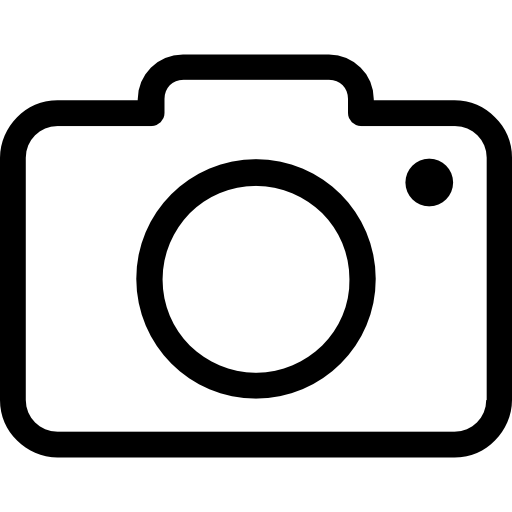
How to write on a photo from the gallery of your Honor 20s
Embedding text on a photo can be done directly on your Honor 20s in a quick and easy way. That said by opting for this solution, be aware that you will not be able to insert computer text. Writing can only be done drawing letters manually on your screen. Understood, therefore, it is a drawn writing and not computerized. This solution is perfect if you ever want to add text to a photo quickly and don't care about the formatting and the end result.
To write freehand on a snapshot of your Honor 20s, we present the procedure to implement here:
- See you in the gallery of your Honor 20s.
- Select photo you want to add text to.
- Click on " Touching up " or " Edit At the bottom of your screen.
- Then click on the " Draw ". On some Android versions, you will also have to choose the “Pencil” button next.
- Select the color and thickness of the line.
- Use your finger to write on the photo .
Note that it is possible that on certain versions of your mobile phone model, the procedure differs a little. Indeed, the configurations offered are likely to change depending on the version of the Android system installed on your Honor 20s.
How to add text to a photo of your Honor 20s with an application
To write electronically on a photo of your Honor 20s you will need download an application . There are many, nevertheless we will present in this article two of them, appreciated by users and easy to use.
Add text to a photo using the Phonto application
The Phonto is the most easy and quick to use for add text on a picture of your Honor 20s. It has only one functionality, that of writing text on a cliché. And it does the job perfectly since you will have 200 fonts to choose from. You can also modify and adapt the size of your text and choose the color you want. Thus, it is perfect for all people who do not want to have to worry about overly complicated options.
To use the app and put text on the pictures of your Honor 20s, follow our guide:
- Download the app for free Phonto on the Google Play Store .
- Select if you ever want to take a photo or select one from your Gallery. You will need to allow access to the application on your Honor 20s.
- You can then write on your photo by selecting the button » texts "
- Then several options can be applied: change font, size , the colour et the form of text . You can adjust it on the photo by dragging it to the desired location on your device.
Write on a photo of your Honor 20s using the Canva application
The Canva gives the possibility of create designs easily with your photos and videos. She is the most complete to put text on a picture of your Honor 20s. In addition to this functionality, it has many such as creating posters, logos, presentations, visual content on social networks or even making photo montage. If you want learn how to blur the background of a photo with your Honor 20s, read our article.
It has the other advantage of being easy to use, and opening up to many options thanks to fully customizable texts . You can easily add quotes or multiple texts to photos, change the font (among more than 500 professional typographies), size, style, color, spacing and position of your text.
To write on a snapshot of your Honor 20s using the Canva application, here's how:
- Download the app for free on Google Play Store .
- Select the photo you want to write text .
- Click on " the text tool ". Textual elements and different models then appear.
- Click on the button " Add text ". A text box appears at this time on your photo to retouch.
- You can now to write on your photo by clicking on the text box.
- After that you can edit text, font or color but also adjust it , resize or move on the picture.
In the event that you want a maximum of tutorials to become the king of Honor 20s, we invite you to browse the other tutorials in the category: Honor 20s.
