The customization of a Xiaomi Redmi 10 never stops, and that's good, in fact, thanks to all the customization possibilities that exist, you will be able to enjoy an original smartphone that reflects your image. This is, among other things, one of the big advantages over Apple, which remains simple to use, however, which gives very little leeway to its users.
In this guide, we are going to discover how to change the home screen of your Xiaomi Redmi 10? For this, first, we will see how to add a new page to your home screen, then, how to add or remove app shortcuts on the home screen of your Xiaomi Redmi 10 and, finally, how to use Widgets.
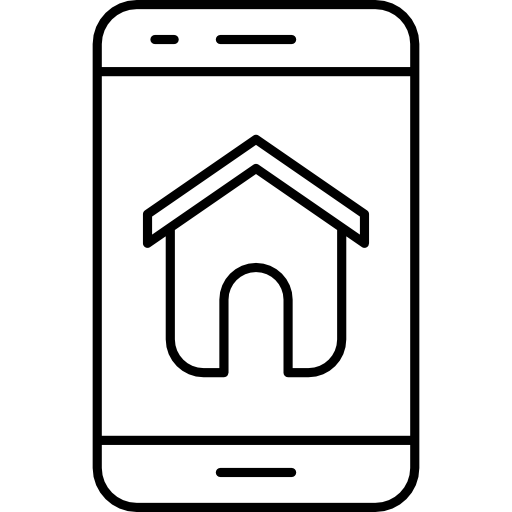
How to add a page to the home screen of your Xiaomi Redmi 10?
So let's start our article on personalization of the home screen of a Xiaomi Redmi 10 with the addition of a page. You may have already noticed that you may have several pages on the home page of your mobile phone in which you will be able to navigate by sliding your screen to one side or the other. These pages are really interesting in the sense that they will allow you to organize and sort the different information that you want to integrate on your screen. Using the home screen on Android makes life easier, saves time, and, in one click, opens your favorite app. You will be able to put on a first page only your social networks and the time, on a second, all of your games, on a third a widget of the agenda to follow your next appointments. Creating a new homepage on a Xiaomi Redmi 10 is actually very simple :
- Unlock your Xiaomi Redmi 10
- Once on the home screen, pinch your fingers as if you wanted to zoom out
- You will see the different home screen pages available
- You can now with the help of the small "+" Add a new page
- If you ever want delete a page from the home screen of your Xiaomi Redmi 10 you will need to click on the trash can logo
How to change the application icons on the home screen of your Xiaomi Redmi 10?
We now move on to the application icon part. This is the most popular home screen customization feature on Xiaomi Redmi 10. In fact, we spend on average more than 2 hours a day in front of our screen and we are very often on 2 or 3 applications like Facebook, Instagram or YouTube. It is therefore essential to be able to access these apps quickly and not have to search for them each time in the list. In the event that you want add the time on your Xiaomi Redmi 10 home screen, don't hesitate to read our article.
How to add app shortcuts to the home screen of a Xiaomi Redmi 10
- Unlock your Xiaomi Redmi 10
- Access the list of applications of your Xiaomi Redmi 10 by swiping the screen upwards
- Identify the application you plan to add as a shortcut to the home screen of your Xiaomi Redmi 10
- Hold down the latter's icon and click » Add to Home Screen ", This term may vary depending on the Android version installed on your smartphone
How to move app shortcuts to the Home screen
Once you have added all the app shortcuts you want on the home screen of your Xiaomi Redmi 10, you will now have to move them to position them on the right page and in the right place. The procedure is particularly simple and you have already done the hardest part:
- Hold down the icon of the app you want to move
- Drag it to the location on the screen where you want to position it in the event that you do not want to change the page
- Otherwise, drag and hold it towards the side edge of the screen (as far to the left or right as possible depending on the location of the page you want to drop it on) and wait to change page until you reach the one where you want to put it
How to add Widgets to the home screen of your Xiaomi Redmi 10?
Last option, and not the least, it is possible to modify the home screen of your Xiaomi Redmi 10 by adding Widgets to it. Widgets are interactive blocks which will be able to display the data of a specific application, such as the diary, your emails, the time, the date… They are very practical for information that you want to consult frequently without having to open the relevant app. Apply the following procedure to display the list of Widgets available on your Xiaomi Redmi 10 and add them to your home screens:
- Unlock the screen of your Xiaomi Redmi 10
- Two options, either you pinch the screen as if you wanted to zoom out, either you leave pressed in an empty place where you want to add a Widgets
- Now click on » Widgets »And you will see the list of available Widgets appear, you will have a preview of their rendering, select the one you want and move it like any application shortcut
- Be aware that they are more or less big, and that depending on the application it is sometimes possible to use different formats to match your needs.
If you are ever looking for a maximum of tutorials to become a master of the Xiaomi Redmi 10, we invite you to browse the other tutorials in the category: Xiaomi Redmire 10.
