We are continuing our project on the security of a Xiaomi. You will undoubtedly have understood this in the event that you are used to our content, we would like to present all the means to secure your smartphone. In fact, the personal data it stores are sometimes sensitive and we don't want them to fall into everyone's hands. As a result, today we have prepared a small tutorial to explain to you how to lock applications on your Xiaomi?
To do this, we will first show you why it is interesting to block access to applications on your Xiaomi, and then, two specific applications that can give you the possibility of locking access to all the applications you want. . This will give you peace of mind, even if you leave your smartphone unattended.
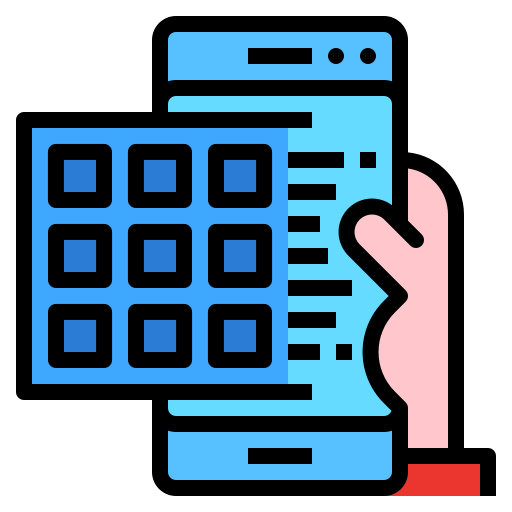
What is the purpose of locking an application on Xiaomi?
Although the majority of people set a password, pattern, or fingerprint to lock their Xiaomi screens, unfortunately this is not necessarily enough. And, whether at work, or at home, it is possible that you let your smartphone unlock and someone around you picks it up and takes a moment of inattention to rummage through your smartphone and access the content. of some applications.
If you take the care to block access to certain apps that you consider sensitive, you will add additional security and whether your Xiaomi is unlocked or not, it will be impossible for anyone other than you to access your applications. and what they contain.
How to lock access to one or more applications on Xiaomi?
We now move on to the tutorial part of this guide, and we will show you two different techniques for block access to applications on your Xiaomi. However, this functionality is not integrated natively, except on certain specific apps. But generally, you will need to install a dedicated application that will increase the security of your phone. We will reveal to you the two that we prefer.
Block access to certain applications with SoftWego
First solution, you can use the application of a software suite which is very easy to use because its applications are very compact, no need to take your head with the memory of your smartphone, even if it is very easy ofinsert a memory card into a Xiaomi. Basically, this is the app Protect your applications , they made it easy but effective, as the name suggests, its only role is to lock access to the applications of your Xiaomi using a password. Now all you need to do is:
- Download and install the app
- Open it and grant it the required rights
- Choose from the list of applications all those you want to block
- Determine a password for accessing the applications of your Xiaomi
Lock access to one or more applications on your Xiaomi using AppLock
Finally, second alternative, which this time is a little more global and will also give you the possibility of protecting certain other elements such as functions of writing SMS, calls, uninstalling applications, Wi-Fi, GPS, Bluetooth … An application therefore really complete to guarantee you maximum security and ensure that no one will be able to harm you by wanting to use your Xiaomi.
Although it takes a little more space for the memory of your device, it remains an application that will not interfere with the operation of your smartphone. We recommend it to you in the event that you need an application that is more pleasant to use, customizable, and more complete AppLock is made for you:
- Download and install AppLock on your Xiaomi
- Grant the necessary rights to the application so that it can function properly
- Define a password or fingerprint as an access key to your locked content
- Select all the content you want to block access from the different categories of the application
If you are looking for as many tutorials as possible to become a Xiaomi master, we invite you to explore the other tutorials in the category: Xiaomi.
