If your Android mobile phone has fallen into water, it may be that thetouchscreen of your smartphone no longer works. How to recover a cell phone that has fallen into the water? What should I do if the touchscreen, or just part of my touchscreen on my smartphone, no longer works? First of all, you should know that there is a big difference between the fact that your mobile has simply come into contact with a liquid (a spilled glass of water for example) and the fact that your cell phone has been completely immersed in it. a liquid (whether it has fallen into a swimming pool for example). Indeed, there will be little hope to save a smartphone that has fallen into the water, although certain gestures may attempt to save it. Already, it is more reassuring to know that your mobile has come into contact with water rather than with sugary drinks, which are fatal for your smartphone. You will therefore find in this article the right actions to adopt in the event of your mobile phone falling into the water. Good reading!
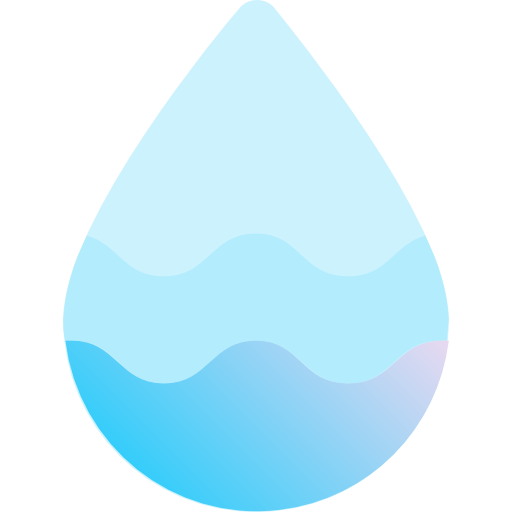
What type of incident can cause your smartphone's touchscreen to stop working?
The falls de portable in water are very common. Indeed, the slightest misstep can cause your smartphone to come into contact with a liquid and abyss so l'touchscreen from your smartphone. It will therefore be necessary to be very vigilant when you put your Android cell phone on a table right next to a container of liquid. You should also be careful to have emptied the pockets of your swim shorts before taking a dip in the sea or in a swimming pool. The same goes for cell phones that you keep in the back pocket of your jeans ... Be careful when you go to the toilet, so that the latter does not fall inside them. Last but not least, check the veracity of what certain models of Android phones are saying: even if it can be written that they are waterproof, this is not always the case, or it depends on very specific parameters (such as fresh water or salt water or even the immersion time for example). Therefore, do not hesitate to visit forums for the make and model of your Android smartphone, to see if people have not already encountered this type of problem before you.
The right actions to adopt in the event of my smartphone falling into the water
It is very likely that following a total immersion in a liquid, your smartphone switches off immediately, due to a short circuit. In this case, do not try to plug in your Android mobile phone to force it to turn on again, because it contains water, which means that the electricity is badly routed by a conductor. If you force the start, you risk further damaging your device and its components. If by a miracle, your Android cell phone did not turn off despite falling into the water, do not delay turning it off. If it is not possible to turn off your Android smartphone because your touch screen no longer works, then perform a hard reset in order to force the extinction of your mobile by simultaneously pressing the power button and the Volume Up button (or down depending on the model and brand of your Android mobile phone).
Once it is turned off, you can start to remove as much water as possible from your Android cell phone. Take a towel and wrap your smartphone inside. Remove all internal cards from their slots (your SIM card, your SD card, etc.). Please do not open your device.
Never try to dry your Android mobile phone with a hair dryer.: you risk melting certain components, oxidizing them and therefore damaging them. Instead, try immersing your Android cell phone in a bowl of rice so that the grains absorb the moisture. This saves you time and slows down the corrosion effect. Even if your mobile seems to turn on again, it is important to go to a professional in order to carry out a deoxidation from your Android mobile phone.
What can I do to save the touch screen of my Android cell phone?
If the basic functions are out of order (thetouchscreen, load, access to the network, etc.), it will be necessary to deoxidation from your Android mobile phone. This must be done by a professional, in the store. This consists of fighting against oxidation within 96 hours after dropping your cellphone in the water, by immersing your cellphone in a isopropyl alcohol bath. The device will then have to be disassembled and placed in an ultrasonic chamber, which will then remove the lime deposits that are inside your smartphone. Then, the oxidized parts will be located and then replaced if possible.
You should know that after falling into the water, it is very likely that your Android mobile phone will not turn on again, and then lose all the data accumulated on your smartphone (messages, photos, videos, audio files…). This is why it is important touse a powerful backup tool for your device. This Article list you as well the best USB sticks for smartphones.
