We must first find the reason for which the car's battery performance of your Android smartphone is discharge too fast. It is not uncommon to encounter problems related to a smartphone battery, such as the battery of your phone which discharges itself at night, or the impossibility of charge your mobile at the same time as you use it. A battery that discharges abnormally quickly is never a good sign. Indeed, this implies that it is time, or that it will not take too long to replace your current battery. But not necessarily: it is also possible that you are not charging your mobile correctly, that you use it badly, or that certain applications are the cause of this abnormal battery loss. In this article, you will find the different reasons why your Android cell phone discharges too quickly as well as the steps to take so that it does not happen again. Good reading!
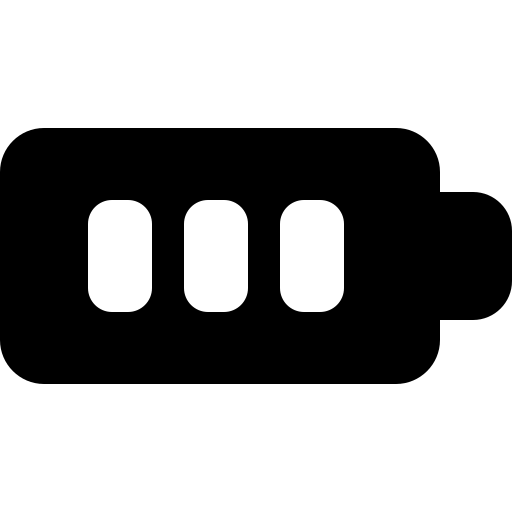
Why does the battery of an Android smartphone drain too quickly?
Many reasons can be the cause of an Android smartphone battery that drains faster than normal. First of all, you may not be using the correct one charger. It is also possible that charging devices (USB cable or mains adapter) is not in good condition, and therefore not performing enough. The problem of an Android cell phone with a battery draining very quickly can also be caused by energy-intensive applications or by the fact that the car's battery performance from your Android mobile phone or simply death. You will find below the steps to follow in order to resolve this problem of charging that does not hold on your smartphone.
The steps to follow in order to optimize the battery of an Android phone
Wondering what to do when your phone battery drains too quickly? You will need to go through several verification steps. It is advisable, as a first step, to check if your charger is in good condition, if it is able to bring sufficient and complete energy to your Android mobile phone. Then you will also need to ensure use an original charger, and not the unbranded chargers that can be found on the Internet. It will also be necessary to identify then manage applications that consume a lot of energy in order tooptimize battery from your Android smartphone. Finally, if after all these checks the problem persists, it will be necessary to ensure that the car's battery performance your Android cell phone is not simply at the end of life.
If your smartphone battery drains too quickly, check the functional status of the charging devices
It may be that your charger or, defective, this is why the battery of your Android mobile phone drains abnormally quickly and does not last the day. Over time, it is quite likely that your charging devices will have damaged. In this case, they will no longer perform their role of full charge. To check if your charging devices are dead, nothing could be simpler: you will need connect your Android mobile phone with a new original charger (preferably) and compare the load resistance. (It may be that only one of the components of your charger is defective: first test the cable and then the mains adapter). If your battery lasts longer, then you have detected the source of the problem.
Check the apps used on your Android device
It may be that the problem of car's battery performance smartphone that is discharge too fast is caused by one or more applications present on your Android mobile phone. Here are the steps to follow to optimize your smartphone battery and identify apps that are causing high power consumption:
- Open Settings
- Select Device maintenance ou Device maintenance (options differ depending on your Android cell phone brand and model which may have different operating system)
- Open Battery
- Choose Additional options
- Select advanced settings (or simply Settings depending on the brand and model of your smartphone)
- Now activate the options that appear on the screen so that the battery of your Android smartphone lasts as long as possible.
If your Android mobile phone has Android 9.0, you will be able to detect power hungry applications by following the instructions below:
- Open Additional options
- Press History of app problems. the maintenance application for your Android mobile phone tells you if it has identified one or more applications that are causing the abnormal loss of your smartphone's battery.
Using original Android chargers
The problem of a battery that no longer holds may be due to the fact that you are not using a charger best: it is absolutely necessary to use a official charger from the manufacturer of your smartphone Android if you don't want any unpleasant surprises. Counterfeit or unbranded chargers are certainly cheaper, but they can turn out to be dangerous. Important parameters such as theamperage, power charger, European standards... it is better to put your hand in the wallet and bring a efficient charger et secured, rather than taking unnecessary risks, damaging your Android cell phone and having to buy three unbranded chargers on the web that won't last the year.
Optimize the battery life of your smartphone
If you find that the car's battery performance from your Android mobile discharge too fast, feel free to optimize your battery life. Here are the steps to follow in order to optimize the battery life of your Android device:
- See you in Settings
- Open Device maintenance ou Device maintenance (options differ depending on your Android cell phone brand and model which may have different operating system)
- Choose Battery
- Select Power Consumption Mode and modify the settings to choose the consumption mode that suits you: if you want to maximize the battery life of your Android mobile phone, we recommend that you choose the option Optimized
Replace the battery as soon as it no longer fulfills its role
It could also be that the battery of your Android cell phone is at the end of its life and is on the verge of death. Your smartphone battery is designed for a number of charge cycles, well defined. Once this threshold is reached, the battery is on a downward slope: it degrades over time, and is less efficient. If you have a mobile with removable battery, you can buy a new battery (taking care to find the battery compatible with the model and brand of your phone) and replace it yourself.
Otherwise, we advise you to go to a professional. here is an article who will tell you what to do to find out if your android cell phone battery is dead.
