It is quite possible that while using your Android smartphone, you may encounter the following problem: the applications close by themselves, without you having asked for anything. It is not uncommon to encounter problems with Android applications, such as the fact that some apps open by themselves for example, or theinability to download and therefore install new applications on your Android mobile phone. Do not panic, you will find in this article all the steps to follow in order to understand where this bug comes from as well as the operations to be carried out for repair this failure of applications that suddenly close on your Android device. Good reading!
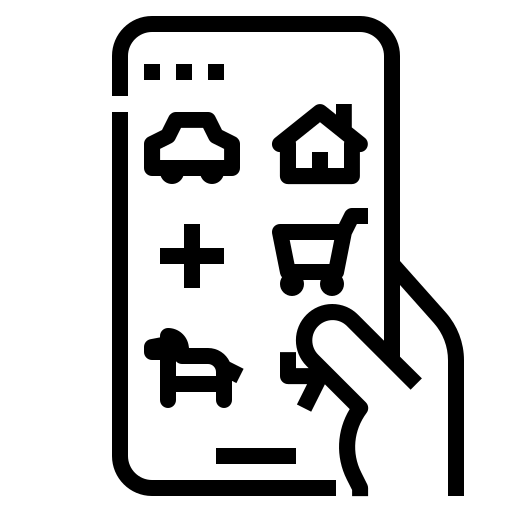
Why are the apps on my Android device closing on their own?
If you feel like you want to take the applications se suddenly close, unexpectedly on your Android mobile phone, it may be that a single application is the cause, and it is necessary clear the cache as well as old data. It is also possible that the applications are not up to date and that this causes conflicts which generate this bug of applications which systematically close. It is also possible that your Android mobile phone does not have enough space storage, which can also be the cause of the failure.
Turn off your Android cell phone then restart it
It may seem very simple, we grant you that, but the fact ofswitch off then redémarrer your Android mobile will help solve many breakdowns. This kind of allows your Android cell phone to do a little tune-up and get rid of some errors. This is because prolonged use of your Android smartphone means that some apps use a large part of your Android mobile phone's RAM. Thus, we invite you to switch off then rekindle your Android cell (do not hesitate to force stop if necessary). To turn off your Android mobile phone, the methods will differ depending on the trademark and model from your mobile. Once your device is off, you can turn it back on and check if the failure persists.
Check for Android app updates
It is possible that the failure of apps that always close is caused by the fact that Android apps are not not up to date. Indeed, they will thus encounter a problem of compatibility with the operating system. Here are the steps to follow to verify that your Android applications are up to date on your device:
- Open Google Play Store
- Press My apps and games (on the three-line icon at the top left)
- Push the button Update all or select the applications you want to update
If Android applications close on their own, force stop it and clear the cache
In general, when an application quits on its own, an error message will appear on the screen and will show you the option Force close the application. If this is not the case, you can force the application to close by going to the application Settings from your Android mobile phone, by selecting Apps and notifications. Tap the app in question then tap Force stop.
The cache may be corrupted because almost all of your applications use the cache memory in order to be able to back up their data. Here is the method to follow in order to delete the cache of your Android applications:
- Open the application Settings on your Android mobile phone
- Choose the application for which you want to clear the cache
- Open the information page of the application in question
- Press Storage in order to check the storage space that this app uses on your Android mobile phone
- Select Clear Cache in order to delete the cache and therefore free up space on your Android mobile phone
Delete data, uninstall and reinstall Android apps on your device
Free up space on your Android mobile phone by also deleting the data of the application, in addition to emptying the cache. Indeed, the fact of keeping old data with new data (following an update for example) can generate conflicts on your Android mobile phone. Here are the steps to delete app data from your Android cell phone:
- Appointment in Part Settings from your Android smartphone
- Now open the application in question and then open its information page
- Select Delete data
We also recommend that you uninstall the application in question then the reinstall, directly from the Google Play Store, then check if the bug persists. If, despite all these checks and operations, the failure of applications that close themselves on your Android mobile phone continues, you will have to proceed to a reset from your mobile. Please note that this manipulation will result in the loss of all the data stored on your smartphone.
