It may be that the problem of a phone that charge while the battery level does not increase happens to you if you have had the same smartphone for a while. In this case, the battery of your mobile phone will not charge. never completely. The battery may also fall while the phone is in charge, or that the battery drains during the night, without you having used your mobile phone. You will find in this article the different checks et actions possible to overcome this problem of cell phone battery charging. Good reading!

If your phone is charging but the battery is low, check the condition of the cable and the charger
If you cable loading oradapter sector is too much worn out ou damaged, it may be that the problem with the battery of your mobile phone which is charging but which does not see its level increase is quite simply due to the operating status of your charging devices. To check it, nothing could be simpler: all you have to do is charge your device using a other charger. If you see your battery level increasing as you charge, then you have confirmation that the problem is with your AC adapter or your charger cable. You then have no choice but to replace it. It is also possible that only one of these two elements is damaged. So try to connect only the cable to another USB device, without using the USB power adapter (like your laptop for example) and to connect another cable to your power adapter. You then have the opportunity to'' identify the defective device.
Check the battery status of your smartphone
To optimize the battery life of your mobile phone, you must ensure that you use a suitable charger, not too powerful for your device. If you notice that your device does not see its battery increase while it is charging, you will need to check its battery: it may be damaged, obsolete or just dead. If the battery of your mobile phone has run out of time and no longer works, you can either buy back a battery new on the Internet for example, or bring your device directly to a professional.
Check the battery status of an iPhone
Here are the steps to follow in order to check the working status of your device's battery on IOS:
- Go to the game Settings
- Click on Battery
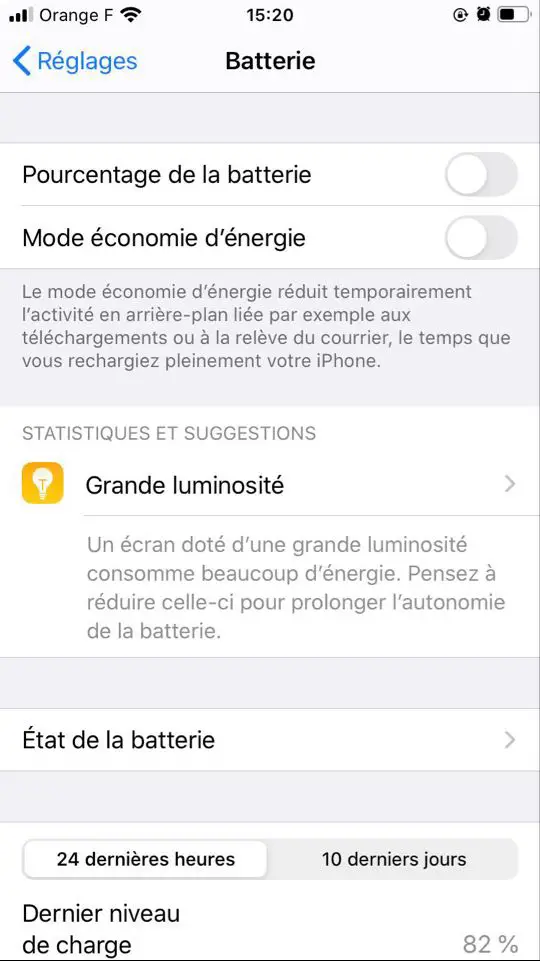
- Check that no error message appears above the option Energy saving mode. If so, your iPhone battery is still good. If this was not the case, an error message telling you that the battery of your smartphone would need to be changed would have appeared.
Check the battery status of an Android phone
Here are the steps to follow to know the battery status of your Android phone:
- Enter the following code directly into the Dialer of the application Phone: * # * # * # * # 4636
- Various encrypted information will thus appear on the screen, including battery status: good or bad. If the value 100 is indicated at the car's battery performanceis that you don't have to worry. On the other hand, if the value is between 50 et 70is that the battery has already lost a good part of its capacity and that it will not take long to change it.
Check the condition of your phone's charging connector
If the battery level of your smartphone is good and the charging devices are not malfunctioning, the USB port (the charging connector) of your mobile phone either damaged. This part of the phone is extremely busy, since we connect to it every day, and several times during the day, a charging cable. It is therefore entirely possible that this connector may have been damaged over time or because of certain falls. If so, you will need to take it directly to a professional in order to have the part in question checked.
It is also possible that the charging connector either quite simply ineffective followingaccumulation of dirt: check that there is no dirt or dust on the USB port from your mobile. If you see any, try blowing gently into the port (avoiding spitting into the port) until the particles are gone. You can also remove them using something thin enough to slip into your phone's USB port.
If despite all these checks, your phone continues to charge without seeing its battery increase, you will have to take your mobile to a professional. In fact, it is possible that certain components have undergone oxidation or that certain parts have become obsolete over time.
