It is quite possible that over time, you will end up encountering the problem of your smartphone which is block au start-up byAndroid. Your mobile phone will then remain stuck on the start screen: it turns on but remains blocked and does not start. When your cell phone Android encounter a problem boot loop, your smartphone will be unable to start normally and will remain frozen on the logo of the Android device in question. In this article, you will find why your Android phone gets stuck on startup, the checks to do as well as the steps to follow to restart a blocked Android mobile phone and to ensure that the android boot loop does not happen again. Good reading!
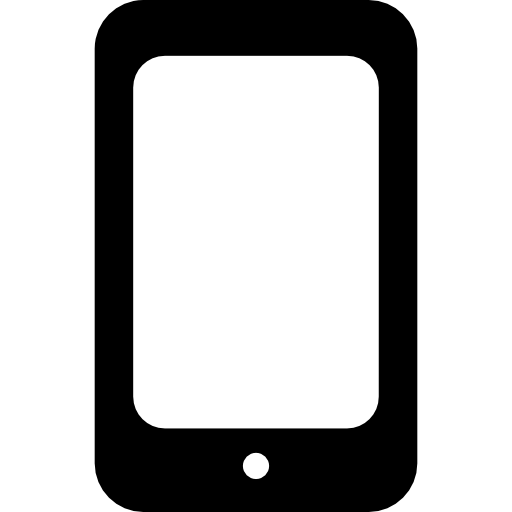
Why does my smartphone block when starting Android?
The Android boot loop issue only occurs on Android devices that have been rooted. If your Android device is stuck in a boot loop, it means that it is damaged or that one of the parts of your phone is broken and needs to be repaired. On the other hand, it may not be a boot loop issue, and your Android cell phone has just suffered a little bug that can be fixed very easily in less than five minutes. This can come from an update on your device or from downloading an application, for example. Below are the steps to follow in order to fix Android phone failure that gets stuck on startup.
Steps to follow so that my Android mobile phone starts up normally
It is of course inconceivable to continue using your Android device with this startup error and a screen that remains frozen without you being able to access your home screen. Several possibilities are then available to you. You can first start with switch off, so force start mobile, and rekindle your Android mobile phone. If that doesn't work, you can move on to the next step, which is to perform a factory restoration from your Android device. Finally, you also have the option of bringing your mobile to a professional if you do not want to solve the failure on your own.
Turn off and on your Android smartphone
It may sound simple, but in many cases turning your cell phone off and on again Android will be able to solve the failure, in the event that it is a simple bug. So switch off your Android mobile phone depending on the model you have. If your screen is blocked au start-up, you have the possibility to force stop of the mobile by holding the power button for ten seconds. You can do the exact same thing in order to force start from your mobile phone Android.
Factory restore your Android device (hard reset)
Before proceeding with a factory restoration your Android mobile phone, you should know that all your data will deleted. We therefore strongly recommend that you back up all of your data using a software Or another backup tool such as a computer, a USB key, an external hard drive, a Cloud etc ... Once your data is stored, here are the steps to follow in order to make a factory restoration on your mobile phone Android:
- Appointment in Part Settings ou Settings (depending on your Android mobile phone model)
- Press System
- Select Reset
- Choose Restore factory settings (your password will then be requested)
- Press Erase everything
All data in your phone's internal memory will then be erased. You can now restart your smartphone and the crash when it starts up should now be resolved.
This Article may come in handy if you have trouble downloading and installing apps on your Android mobile phone.
