While using your Android device, you may encounter issues such as apps that suddenly open on their own, applications that turn off unexpectedly, internet pages that close by themselves, applications that do not download to your Android phone from the Google Play Store… The dysfunctions are numerous, in fact. Fortunately, there are solutions to overcome all of these problems. It is very unpleasant to notice that your smartphone allows itself to do things on its own, without you having asked for anything. Indeed, this can lead to unfortunate actions, such as sending a message or an audio without your knowledge, unwanted calls or even the publication of photos on certain networks. Thus, you will find in this article all the necessary checks as well as the steps to follow to solve this problem of Android applications that systematically open by themselves.
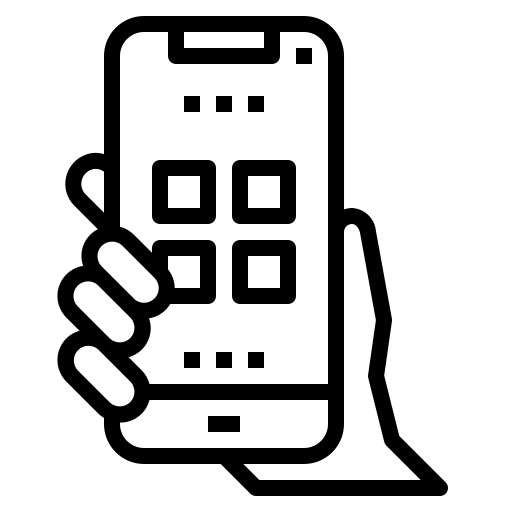
First of all, check that it is not a isolated action: are these all your applications that open on their own? Or just one application in question? If you encounter this problem ofuntimely opening with just one app Android, it is possible that the malfunction comes from this specific application, during a update for example. If that is the case, uninstall this application only while waiting for the developers to propose an update of the application containing a corrective (which will fix the bug). Then, you will be able to download the application in question again and use it peacefully. If these are all your applications, then the problem comes from the Google Play Store or your Android mobile phone. You will find below the various actions to be carried out in order to overcome this problem.
Uninstall and reinstall Android apps that open by themselves on your smartphone
In order to identify the problem, it will be necessary Supprimer and reinstall the applications on your Android phone. Here are the steps to remove apps installed on your Android mobile phone:
- See you in Application du Google Play Store
- Tap the menu My games and apps
- Tap the app you want to remove
- Press uninstall
After uninstalling your Android apps, download your favorite apps one by one and after each download, test your device Android to see if the bug was not from a recently downloaded application.
Choose an app other than the Google Play Store to download your apps
You may not know it, but there are indeed alternatives au Google Play Store which presents many dysfunctions. In addition, the developers of some applications will thank you, because they will be better paid than if you go through the giant. Google to download their applications to your mobile. Here are the alternatives that you can use in order to download apps to your Android device without going through Google Play Store (and therefore avoid all the bugs that this generates):
- Humble Bundle
- APK Mirror
- XDA Labs
- F-Droid
If the apps still open on their own, reset your Android device
Before proceeding with this last-resort manipulation, be sure to make a full backup from your Android phone. Depending on the model, lstorage software are offered. You can also use many backup tools (cloud, external peripherals, hard drives, laptop, USB keys…). Once your data has been saved on a storage space, you can then proceed to the reset from your Android device. do not forget to delete your google account from your phone before doing the reset from your Android device by going to the Applications and Settings, by selecting Clouds and accounts et Google and pressing Delete account on the three small dots at the top right.
Here are the steps to follow in order to reset your smartphone:
- Appointment in Part Settings
- Choose System
- Press Reset options
- Select Clear all data (restore factory configuration)
- To push on Reset phone
- Click on Erase everything to validate the total reset of your Android device
